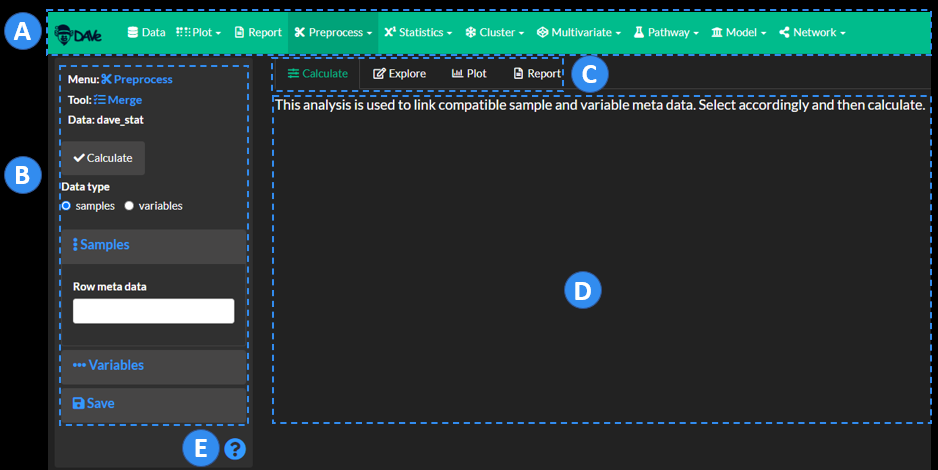%%{init: {'theme': 'dark'}}%%
graph LR
1((Global Utilities)) --> data["fa:fa-database Data #9679;"];
2((Modules)) -->1
1 --> report["fa:fa-file-text-o Report #9679;"];
1 --> vis["fa:fa-braille Plot #9679;"];
2 --> preproc["fa:fa-scissors Preprocess #9679;"];
2 --> stats["fa:fa-superscript Statistics #9679;"];
2 --> path["fa:fa-flask Pathway #9679;"];
2 --> clust["fa:fa-snowflake-o Cluster #9679;"];
2 --> multi["fa:fa-codepen Multivariate #9679;"];
2 --> ml["fa:fa-university Model #9679;"];
2 --> net["fa:fa-share-alt Network #9679;"];
classDef green fill:#33a378, color:#fff, stroke:#33a378;
classDef blue fill:#4472c4, color:#fff, stroke:#4472c4;
class 1 blue;
class 2 blue;
class 3 blue;
class 4 blue;
class 5 blue;
class 6 blue;
class 7 blue;
class 8 blue;
class 9 blue;
class data green;
class preproc green;
class stats green;
class clust green;
class multi green;
class ml green;
class path green;
class report green;
class net green;
class vis green